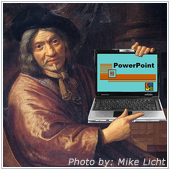 In many businesses, including yours, a good presentation can be the difference between success and failure. The majority of your employees have a degree of competence and comfort while creating presentations. The key questions are: do they reach the target audience, and are they effective? Unfortunately, the majority of the time the answer is no.
In many businesses, including yours, a good presentation can be the difference between success and failure. The majority of your employees have a degree of competence and comfort while creating presentations. The key questions are: do they reach the target audience, and are they effective? Unfortunately, the majority of the time the answer is no.
It’s important that you, that as a manager, you ensure that your employees are creating PowerPoint presentations that are effective. Here are a few tips you can give to your employees to help them improve their presentations.
Simplify and minimize
The best presentations are simple and minimal, often shifting focus from the presentation to the presenter. Minimal presentations follow the 6-6-6 rule. There should be no more than: 6 bullet points per slide, 6 words per bullet and 6 slides full of words in a row. Being visual creatures, you should encourage your employees to create slides with engaging and related visuals. A caveat: be sure that you have the rights to use the images.
A great rule taught in business schools across the country is: KISS (Keep It Simple, Stupid). Refrain from using confusing words, jargon, uncommon acronyms and irrelevant information. Keep it short, sweet, and to the point. Following these rules will help engage the audience and hold their attention for a longer period of time.
Be consistent
“Consistency is key” – a saying often used but rarely followed in the creation of PowerPoint presentations. You should ensure that grammar and spelling are all consistent, and errors are minimal, if existent at all. Have another employee or manager review it for errors and inconsistencies.
For the slides, use the same background and font throughout. The easiest way to ensure this is by using a template. A word of warning: don’t use templates that are heavily animated because they can cause significant distractions, and don’t choose backgrounds that are similar in color to your font. The best slides have a light color for a background with a darker font for your text.
Summarize
The goal of most presentations is to build interest and inform or update the audience. In fact, the majority of audiences just want a short summary so they can develop their own questions to ask after the presentation, or at a later meeting.
When creating the presentation, be sure to keep the audience in mind. If a presentation is being made to IT managers, chances are it does not need to have advanced financial spreadsheets. If you are presenting on a topic that has lots of graphs, extra information, or appendices, put the most important information in the presentation and the rest in a handout. This will keep the audience’s attention on the presenter, not the slides.
Practice, preview, review
Practice makes perfect. In an ideal world there would be hours and hours to practice and tweak a presentation. Normally, that’s not true. Schedule at least a comparable amount of time the day before a presentation for a dry run. Always review the presentation with your team and ask them for feedback. This will help encourage employees to keep improving and developing themselves.
For more tips and tricks on giving presentations using Microsoft PowerPoint and other Microsoft products, please contact us.