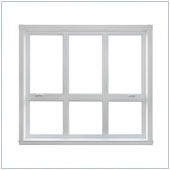 Microsoft has recently released the newest version of Windows 8. Windows 8.1 brings with it some useful new features that users will enjoy and benefit from and can be downloaded for free from the Windows Store. While many users should be able to upgrade without a problem, businesses may run into issues, and should consider a few things before upgrading.
Microsoft has recently released the newest version of Windows 8. Windows 8.1 brings with it some useful new features that users will enjoy and benefit from and can be downloaded for free from the Windows Store. While many users should be able to upgrade without a problem, businesses may run into issues, and should consider a few things before upgrading.
If your business is planning to upgrade either from an older Windows OS (Operating System) like XP, or from Windows 8, here are five questions you should ask yourself before you do so.
1. How should I go about upgrading?
When upgrades like Windows 8.1 come around, businesses have two options as to how they can go about moving their systems over: DIY or work with an IT partner.
If your business has only a few computers already running Windows 8, you should be fine to update without any problems. If you have systems that are critical for your business, servers, or more than a few computers, you should contact your IT partner.
The reason for this is because of the other systems you use. Some may not be immediately updated to actually support Windows 8.1. By working with your IT partner, they will be able to assist in the transition and ensure that it goes smoothly.
Another thing to be aware of is if you are upgrading from an older version of Windows, like Windows 7 or XP. Upgrades like this can be complicated, so it is best to contact your IT partner, who can help with the transition.
2. Can my computers handle the upgrade?
Before you update, you need to make sure that your existing systems can handle the update. Take a look at the minimum system requirements needed for computers to run Windows 8.1 and ensure that all of your computers meet them.
If your computer is newer than five years old, it should be able to handle the update. If they barely meet the minimum requirements you will be able to run 8.1, but you will likely run into problems such as slow programs, or unresponsive actions.
If your systems don’t meet the requirements, you will need to upgrade.
3. Is your software compatible?
There’s a good chance that your hardware will be able to support the update, although you need to make sure that your software and devices are also compatible. Try checking out the Windows Compatibility Center.
Search for the programs and devices you use to see if they are compatible. You should be able to find the majority of your programs, but some won’t be on there. That’s because the vendor or developer hasn’t contacted Microsoft to be officially certified. To find out which software will work, contact the developer and ask them.
4. Is everything up-to-date?
When a new version of a major OS is updated, software companies will usually update their products to make them compatible. By keeping everything up-to-date, the upgrade should be easier and the chances of all your software working will be increased.
5. Do I have a backup?
As a business, you should already have backups of your data. If not, you should take steps to backup your systems and data. That way, if something goes wrong during the upgrade, you should be able to revert your systems. Optimally, the backup should not be kept on the systems that will be updated.
It can also be a bit tough to decide what to backup and how to go about it. Consulting with your IT partner would be a good idea, as they should be able to provide a complete backup solution.
Looking to upgrade to Windows 8.1? Please contact us to see how we can help.